Click Rate Vs. Clicks to Open Rate
What’s the difference and which should you use?
-

Click Rate Vs. Clicks to Open Rate
3 Aug 2021The Click Rate and Click to Unique Open Rate of an email campaign are common reporting metrics but can yield quite different numbers. But what is the difference between them, and which one should you be paying attention to? That’s what we’re going to look at in this post.
Update 15th September 2021: With the introduction of Apple's Mail Privacy protection feature included in iOS, iPadOS and Mac OS 12 Monterey some of the standard email marketing metrics such as Open Rate and Click to Open rate will be affected.
With most email marketing software, you are given a number of metrics in a report so that you can judge how well your email campaign has performed.
These are most commonly, Open Rate, Click Rate and, in most software, Click to Open Rate (might be named slightly differently depending on the software), as well as other metrics.
Understanding how your email marketing has performed will help you to optimise your next campaign and build a picture of the type of email content your audience responds best to.
Whilst on the face of it, Click Rate and Click To Open Rate may seem to be 2 ways to report the same thing, they are in fact quite different. Understanding the difference between these metrics can help you to optimise your email campaigns further.
Firstly, let's define some of these metrics we’ll be discussing.
What is Open Rate?
The Open Rate is the number/percentage of recipients of your email campaign who actually opened the email.
What is Click Rate?
The Click Rate is the number/percentage of recipients of your email who have clicked a link within it.
This metric does not consider multiple clicks from the same user within an email.
What is Click to Open Rate?
Click to Open is the number/percentage of recipients who opened your email and then clicked on a link.
This metric does not consider multiple clicks from the same user within an email.
What is the difference between Click Rate and Clicks to Unique Open?
The Click Rate percentage is calculated based on the total number of email recipients.
Click to Open Rate is calculated based on the total number of Unique Opens of an email campaign as opposed to the total number of recipients.
Let us look at an example.
Click to Open Rate Example
We have an email “Do You know the Difference between Groups, Tags & Segments in Mailchimp?” that we are going to send out.
For ease of maths and visuals, in this example, we will send it to 100 contacts (recipients).

Again, for simplicity, we will assume that our Successful Delivery rate is 100%, which basically means everyone we sent it to received the email in their inbox.
Let's have a look at the stats:
Open Rate

Out of the 100 recipients of the email, 50 of them opened it, giving us an open rate of 50%.
Click Rate

Out of the 100 recipients, 25 of them clicked a link within that email.
The Click Rate metric for this would be 25% because 1 quarter of the total number of recipients, the email was sent to, clicked on a link.
Click To Open Rate

Our Click To Open rate is 50%, because half of the recipients who opened the email, then went on to click a link.
Now, this is where we get the difference between Click Rate and Clicks to Open.
So our Email Campaign Results are:

Email Sent to: 100 recipients
Open Rate: 50% (50 Recipients opened the email)
Click Rate: 25% (25 recipients clicked a link)
Clicks to Unique Opens: 50% (25 Recipients out of the 50 who opened the email, then clicked a link)
How Do You Calculate Open Rate, Click Rate & Click To Open Rate?
Most email marketing software will automatically report these figures so you don’t have to work them out.
But it’s always good to know the calculations.
See below the calculations (using the example numbers from above)
Open Rate Calculation
Opens / Total No. Recipients x 100 = Open Rate %
50 / 100 x 100 = 50%
Click Rate Calculation
Clicks / Total No. Recipients x 100 = Open Rate %
25 / 100 x 100 = 25%
Clicks to Open Calculation
Unique Clicks / Total No. Unique Opens x 100 = Clicks to Open Rate %
25 / 50 x 100 = 50%
Should I Use Click Rate or Click To Open Rate?
Both metrics have their own uses when analysing your email campaign effectiveness and neither one of them takes precedence over the other as “the best one to use”.
Click Rate gives you a good overview of how well your campaign performed overall and how engaged your recipients were. It is a good metric especially if you’re having to provide performance data to stakeholders or a client.
Some marketing software may also give you the average Click Through Rate for recipient lists or segments, giving you an indication of how engaged your recipients are with your campaigns.
Click to Open rates can help you understand how effective your email content is at converting recipients. You can use this metric when testing your email content to see if CTOR can be improved.
What is a Good Click Rate?
Click rates vary greatly depending on your industry, how engaged your audience is with your brand and the country your audience is in.
Mailchimp gives an average worldwide Click through rate of 2.62% it also provides averages based on industries worldwide such as:
- - Beauty & Personal Care: 1.92%
- - Construction: 2.49%
- - E-Commerce: 2.01%
- - Health & Fitness: 2.69%
- - Marketing & Advertising: 2.04%
And lots more. As you can see, they are quite broad genres so it is still worth taking these figures with a pinch of salt.
What is a Good Click to Open Rate?
Like Click Rates, Click to Open Rates can vary on several factors to do with audience and industry. A Campaign Monitor 2020 report suggests an Average Click To Open Rate across all industries worldwide of 14.1%.
This report also gives a little information based on Industry, but again they are quite broad genres, so take this into consideration.
How Do You Improve Your Click Rate?
Because the Click Rate is an overall, holistic view of your email campaigns, we need to consider things that aren’t necessarily related to clicks.
Things such as:
Improving Segmentation: Is your email going to the right contacts? Is it something that they are going to be interested in? If you are just blanket sending your emails to everyone then there is likely to be a lot of people who won’t be interested and therefore won’t open your email, in turn affecting your Click Rate.
Removing Non-Engaged Recipients: Similar to the above, ensuring that you’re only sending your emails to people that are going to be interested in your emails is going to improve your Click Rate. It's good practice to remove non-engaged recipients from time to time.
Try to Avoid SPAM Filters: OK, this is a difficult one to achieve, but if you can get your email going directly into your contacts' inbox rather than in the junk folder or Gmails’ Promotions tab you have a greater chance of the email being opened and clicked.
Getting recipients to add your email address to their contacts is the best (but difficult) way of doing this, but little things such as reducing the amount of code in your email (more images, buttons, link, font styling = more code) and sending from a non-generic email address can help get past some of these filters.
Try to improve Open Rates, a user can’t click a link without opening the email.
Writing Effective Subject Lines: Writing subject lines that will appeal to the recipients, use their own lexicon, keeping the subject lines short and punchy, keep the keywords at the start and make sure they tell recipients what to expect in the email.
Make Use of Preview Text: Expand on what you have put in the Subject Line, give more detail or further explanation of what’s in the email.
Test From Names: If the contact is familiar with your brand on a personal level, they may speak to a sales rep or have an account manager or deal with the CEO, try to utilise this in your email campaigns, using a ‘from name’ of a person they know.
Make sure to test these last points, set a benchmark of your current rates and test to see how Open & Click Rates improve (or not).
How Do You Improve Your Click To Open Rate?
Written For Your Audience: Make sure that the language (geographical & lexicon) you are using matches the recipients. Don’t go overly technical or use too many acronyms.
Content Matches the Subject: If you’ve promised a free iPad in the subject line and then don’t deliver in the email, then your recipients are going to bounce away. Make sure that your subject line accurately reflects the content of your email.
Links & Buttons: Make sure that you have enough links/buttons throughout your email. You don’t want to go overboard but you also don’t want your recipient to have to look for a link. Make sure you are linking all of your images as well.
Call To Action: Use an encouraging call to action, try to avoid generic “click here”. Use the affirmative tone to give an order. When using Hypertext links, try to have anchor text of 7 words to give users plenty of space to click.
Speed: No one likes waiting for a slow website, people like waiting for a slow email even less! If your email is taking too long to load, the recipient will just bounce away. According to a report by Emails On Acid, an email on desktop should load in under 2 seconds, on 4g it should be under 3 seconds.
Make sure that you are optimising your images and keeping the number down so that your email loads quicker, especially on mobile.
Make sure it's good on Mobile: Across all industries, the majority of emails get opened on mobile, this can vary by quite a lot depending on your industry. For example, if you are B2B and targeting office-based workers, then your recipients are probably more likely to open on desktop. Either way, looking at your audience stats to see what their preferred device is will help you to design the email.
The general rule of thumb though, across the board, is design for mobile. Make sure that images, text and buttons can all be seen clearly and tapped easily.
In Summary
While initially Click Rate and Click To Open may seem like very similar metrics they are in fact quite different. Neither one of them is more important than the other and both have their uses.
If you are involved in email marketing (which if you are reading this I can safely assume you are), then it is important to understand the difference between the two to help you confidently report figures and how you can optimise your emails campaigns to try and improve these metrics.
Want to learn more about Email Marketing?
Check out our 5 star rated Email marketing course. This course takes you through each step of the way so you can put together an email marketing plan and increase your open rates and get better engagement. Using Mailchimp? Our Mailchimp training course covers the basics of email marketing in the first part of the day and then moves on to how to get the most out of Mailchimp.
Both the Mailchimp course and the email marketing course are available as in-person classroom courses in Manchester, Leeds & Liverpool as well as by virtual classroom via Zoom. They are interactive, practical 1-day courses, delegates receive detailed course notes as well as 3 months of online support after the course.
Related Posts
-

Mailchimp: Segments vs Tags vs Groups
17 Feb 2020One of the most common questions we get on the Mailchimp course is "What's the difference between Segments, Tags and groups?"
Read More -

7 Underused Mailchimp Features For Email
03 Jul 2020Are you using these hidden features of Mailchimp for your email campaigns?
Read More -
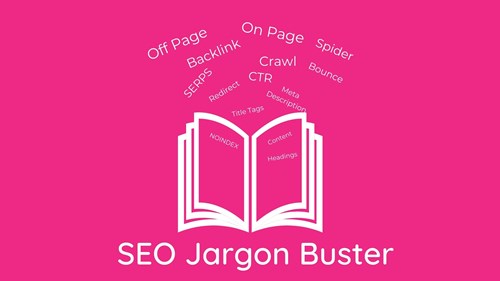
SEO Jargon Buster 2021
15 Apr 2021Does SEO make your head spin with all its acronyms and jargon. Not need to panic - just use our SEO Jaron Buster to decipher the SEO babble :-)
Read More






























